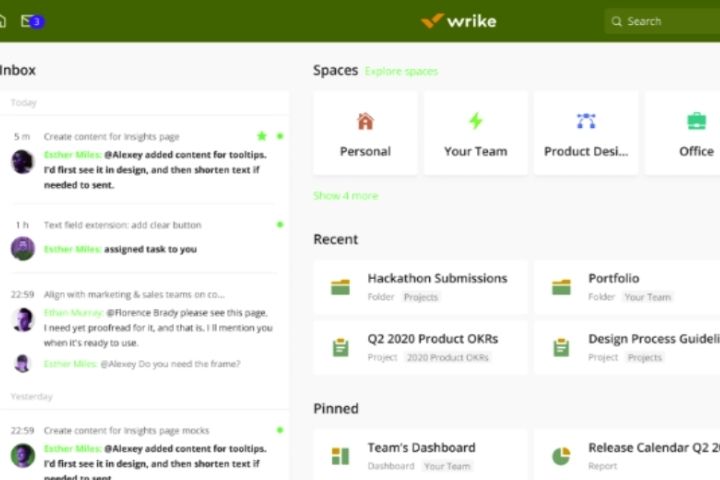In the case of Wrike, the resemblance to Slack is striking. Both project management applications have a similar design and opt for the subdivision of chat channels.
However, while Slack is optimized for communication between workers, Wrike wants to offer a wide range of services for teams and companies. In fact, Wrike is much more comprehensive and therefore not as beginner-friendly as Slack . The free version is available only for 14 days.
In Wrike you can create and edit projects while the program synchronizes all the work
In view mode, Wrike has characteristics that are very similar to Trello. Here you can also create lists with cards that can be adjusted in detailed view in various ways, so that employees with administrator permissions can assign and define subtasks.
These cards can be dragged and dropped to easily create an easy-to-understand workflow. Wrike appears to have copied many of its design features from the competition, which has a positive effect on tool performance and clarity, sometimes at the expense of usability.
Like Trello, the project view is based on a Kanban board – a clean and elegant interface
The top navigation bar is similar to Basecamp. Here you can access your personal inbox and see a summary of the tasks performed. You’ll also find individual dashboards that different team members can participate in. In the “Reports” tab you will have access to various tools to create reports. In “Stream” you will find a useful activity log that allows you to keep track of all the processes in Wrike.
Wrike dashboards provide a comprehensive overview of tasks and content
Wrike is missing more comprehensive chat features for quick communication between team members. The application is suitable for project management, but an improvement of the communication structure would complete the program as a whole.
Also Wrike has mobile applications (for iOS and Android) that cover all the important functions, however, they are more difficult to use than the main web-based tool. For Wrike, the same can be said that has already been mentioned in the case of the previous tools: it is convenient to use mobile applications as a complementary tool for specific situations, but not as the main support.
The free version of Wrike is only available for 14 days, which is somewhat insufficient to test the tool effectively. If you have 50 or more members you will need the full version of Enterprise, in which case the price has to be clarified with Wrike.
Compared to its competitors, Wrike is a fairly expensive platform for both small teams and midsize businesses. Smaller teams of up to 10 people tend to find cheaper applications among competing solutions. After all, many of Wrike’s features, such as analysis tools and workflow management, only become important for medium-sized or large companies.
Table of Contents
Advantages
- Combine many features, tools, statistics, and design elements from different competitors
- Many functionalities
- Good project management thanks to Kanban boards and boards
- Fast and efficient customer service.
Drawbacks
- Only free for a period of 14 days, relatively expensive paid version
- Complex program that requires some learning and adaptation time
- No full chat tools
- Occasional performance issues.